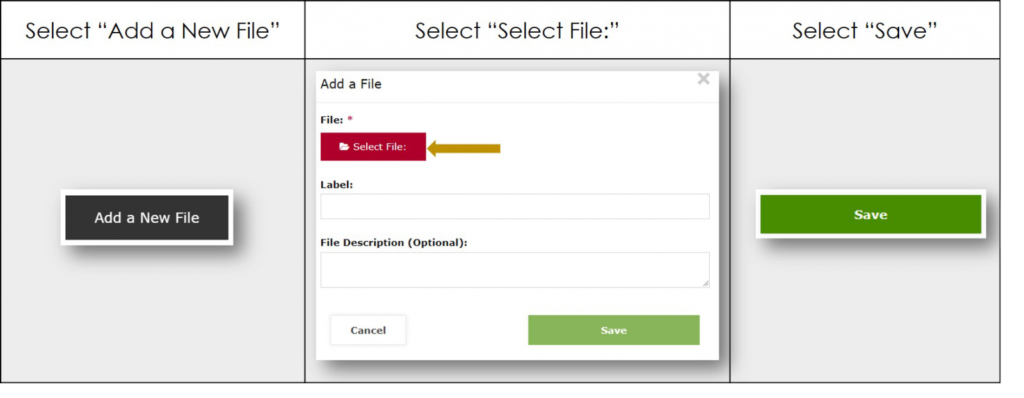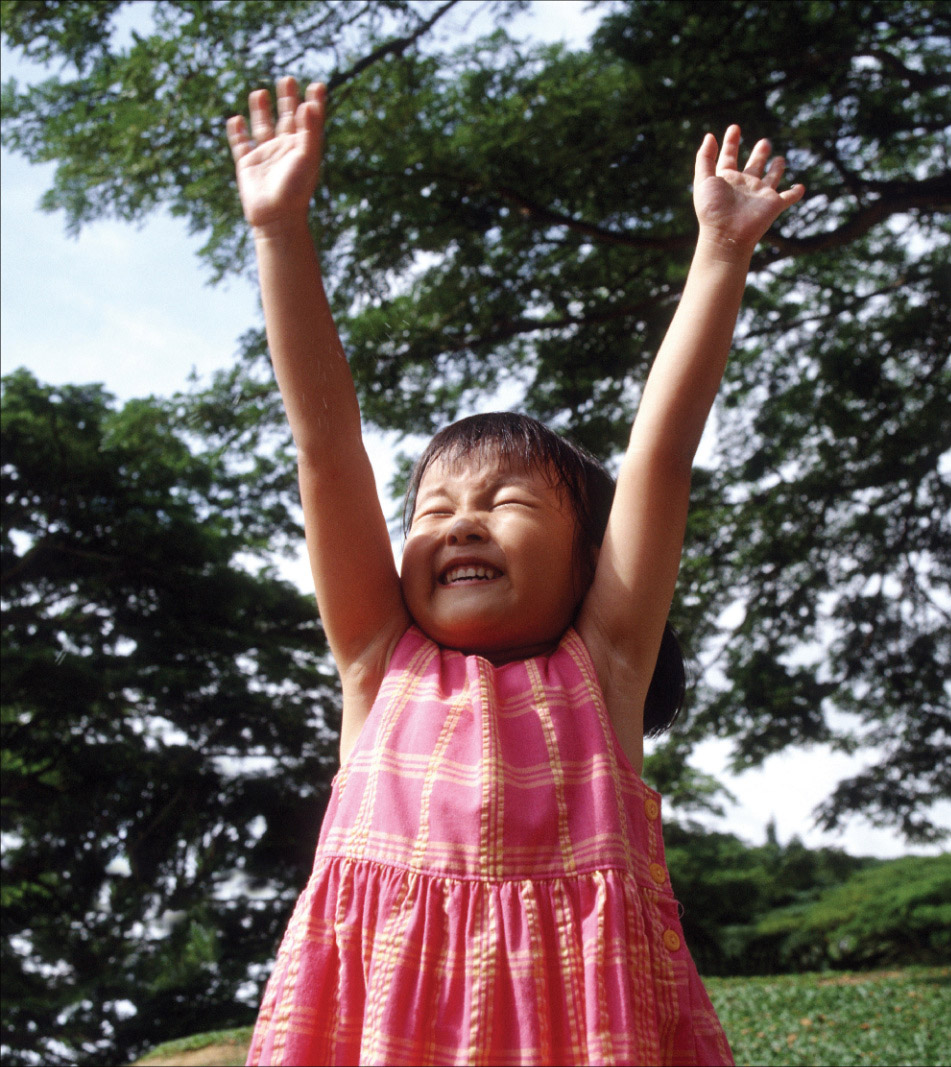Quality Rating 3: Curriculum
Next Steps
Check your document one more time as you prepare to upload it to the Maryland EXCELS System. Remember, curriculum information may be a statement or part of your program’s handbook.
Step 1: Check your document
Your document should include:
A statement describing that your lesson planning is guided by:
-
- Healthy Beginnings and/or the Maryland Early Learning Standards; and/or
- A curriculum/curricula aligned with the Maryland Early Learning Standards
If your program includes children of multiple ages, be sure to describe the curriculum and planning process you use with each age group.
Step 2: Save your document
Use a file name you can find easily when you upload it to the system (example: curriculum.docx)
Use any one of these formats:
- Typed electronic version of (examples: Microsoft Word, PDF)
- Scanned versions of (examples: PDF, PNG, JPG)
- Digital image of (examples: JPG, PNG, PDF)
Step 3: Upload your document (DAP 4.3)
Log into the Maryland EXCELS System to upload your curriculum statement.