Q. I submitted all of my documents. Am I done?
A. After you select, “Save and Submit”, your Program Coordinator reviews the documentation to determine whether it meets the requirement for the criteria. If your documentation meets the requirements, your Program Coordinator will make the item as “Met”.
If your documentation does not meet the criteria, your Program Coordinator will follow-up with you using the Comment feature in Maryland EXCELS. The comments will explain the revisions or additions that might be needed to meet the requirements. You may revise and resubmit any documentation that does not meet the criteria.
It is important to log into your Maryland EXCELS account after submitting documents and make sure you read and respond to any comments your Program Coordinator may have left for you. New comments are easily identified by a green flag next to the criteria item on your dashboard.
Q. Does my published rating ever expire?
A. Yes. Published quality ratings expire one year from the date of publication. Your expiration date is available on your Maryland EXCELS Program Card(s). Look for the “Must Publish By” date.

You may submit updated documentation at any time to achieve a higher quality rating. You need not wait until your rating is about to expire.
If you have questions, your Program Coordinator is available to help.
Q. I published my rating. Will it change?
A. Your rating may change if:
- Your program submits evidence and achieves a higher Maryland EXCELS rating.
- Your program’s accreditation status changes.
- Your program’s license and compliance status changes in a way that impact the Maryland EXCELS standards.
Q. Will I receive a certificate when I publish my Maryland EXCELS rating?
A. Once your Maryland EXCELS rating is published, a certificate is available from your Program Menu. To access, download, and print your program’s certificate:
- Log into the system
- Select the program menu icon
- Select Certificate

Q. How can families find information about my program on the Maryland EXCELS’ website?
A. When you publish your program’s Maryland EXCELS quality rating, information about your program becomes available on the Maryland EXCELS public website. To view or direct families to this information, visit www.marylandexcels.org and select “Find a Program”. You and families can search by program name, Quality Rating, location, program type, or additional achievements.