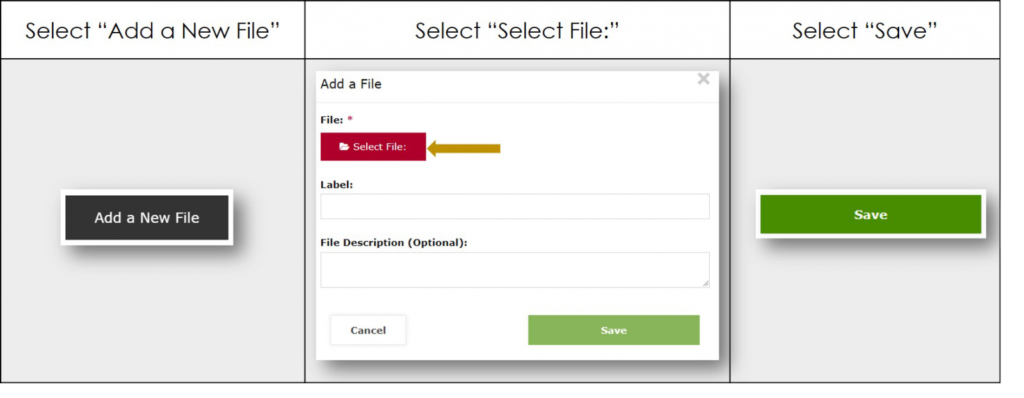Quality Rating 2: Staff Policies and Handbook
Next Steps
Check your statement as you prepare to submit it to the Maryland EXCELS System. Information can be submitted as a written statement or as a staff handbook.
Step 1: Check your document
Your document should include:
- A written statement describing your program’s staff policies
Step 2: Save your document
Use a file name you can find easily when you upload it to the system (example: staff-policies.docx)
Use any one of these formats:
- Typed electronic version of your statement or staff handbook (examples: Microsoft Word, PDF)
- Digital image / picture of your statement (examples: JPG, PNG, PDF)
- Post a comment in the Maryland EXCELS System
Step 3: Upload your document (ADM 10.2)
Log into the Maryland EXCELS System to upload your statement or staff handbook or insert a comment for ADM 10.2.