Did You Know?
Children thrive on routines and predictability. Consistent predictable routines help them feel comfortable. Your program’s daily schedule provides the predictable structure that supports children to feel secure in your environment. It can even help prevent unwanted behaviors. When children know what to expect and what is expected of them, they are better able to meet those expectations.
Turning your daily schedule into a visual schedule makes it that much easier for children to follow the day’s events and to meet your expectations. Visual schedules use pictures, photos, drawings, and words to show what will happen throughout the day. They give children a point of reference for understanding the sequence of events, what is happening now, what happens next, and what will happen later. Each picture, photo, or drawing represents a daily activity or transition so children are able to move more independently and with greater confidence throughout their day.
Try It: Create a Visual Schedule
Creating a visual schedule may be easier than you think. The children can even help you create one. Follow these steps to create a schedule that helps everyone picture the daily events in your program.


STEP 1: List your program’s daily activities.
Think about:
- Taking pictures in your environment and including the children in your photos during daily activities (outdoor play, circle time, center activities)
- Gathering ideas from the children about pictures that represent each activity
- Laminating pictures, or protecting them with clear contact paper

STEP 2: Collect, draw, or take pictures that represent each activity.
Think about:
- Taking pictures in your environment and including the children in your photos during daily activities (outdoor play, circle time, center activities)
- Gathering ideas from the children about pictures that represent each activity
- Laminating pictures, or protecting them with clear contact paper

STEP 3: Label each picture, drawing, or photo with simple words to build early literacy skills

STEP 4: Display in a convenient location at eye-level for the children
Think about:
- Using a clothesline and clothespins so events can be rearranged as needed
- Using Velcro® so pictures can be removed and replaced as needed
- Using pocket charts to display your visual schedule

STEP 5: Use the visual schedule every day to talk to the children about the day’s events, and refer to your visual schedule throughout the day to help the children stay on track
Think about:
- Making sure each child understands the what the visuals and words mean and what events will occur throughout the day
- Display similar pictures throughout your environment that match activities with the schedule (picture of Clean Up time next to sinks)
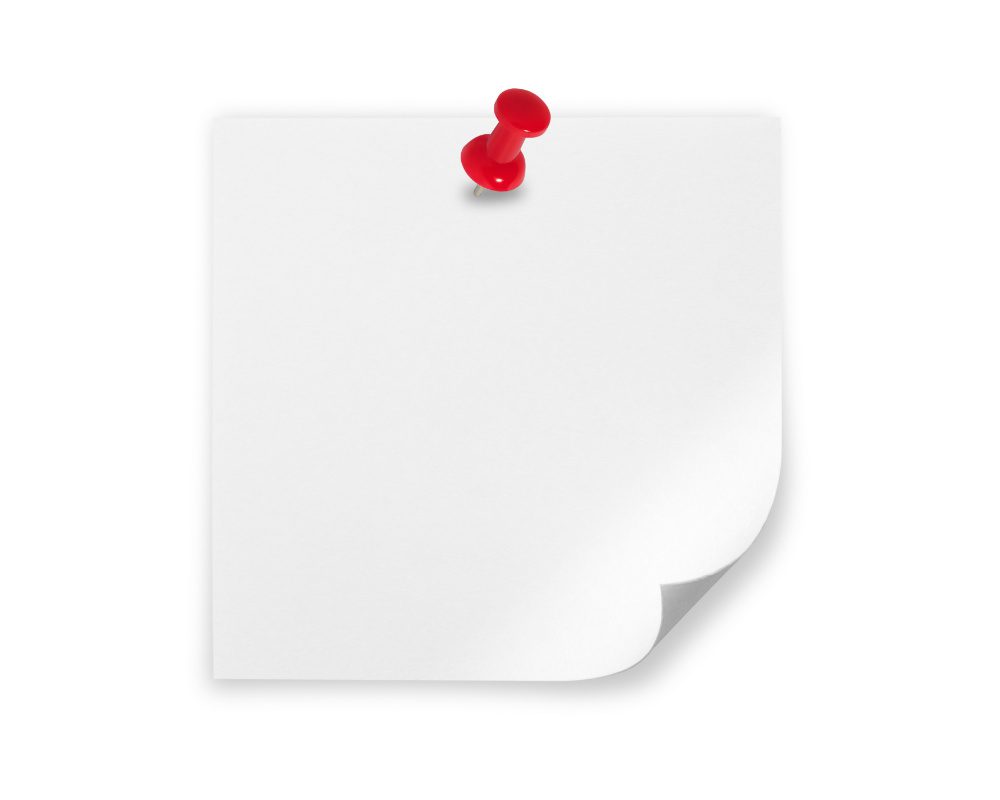
Resources to save and share
For more information on visual schedules, check out some of these resources!
Watch
This short video shows how to use a visual schedule with the children in your care: How to Use A Visual Schedule for Children with Autism
This 7-minute video features ways to use visual supports, including visual schedules, to enhance the success of the children in a classroom setting: Preschool How To: Visual Supports
Read
This resource, How to Make a Visual Schedule to Support Young Children with Challenging Behavior, includes steps for making a visual schedule along with tips on taking photos, and pictures of different displays.
Share
Did you know that Kaplan offers a free label maker on their website? You can print labels to use in your setting. Perhaps these labels can help you create your visual schedule. Try it and share it with others!
Do you work with infants and toddlers? If yes, share this article, Creating Routines for Love and Learning, with families to help explain the importance of routines with young children.