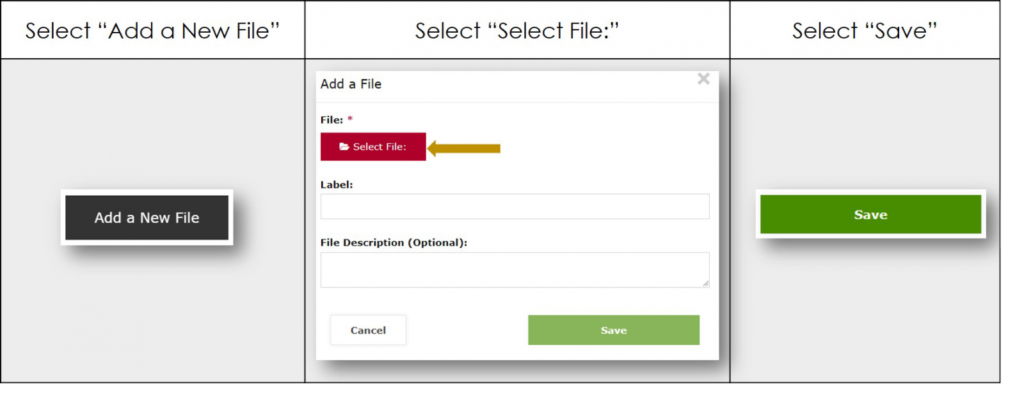Quality Rating 2: Planning
Next Steps
Check your statement one more time as you prepare to upload it to the Maryland EXCELS System.
Step 1: Check your document
Your statement should include a clear description of your lesson planning process that shows how you take into account:
- Activities individualized to address the ages, developmental needs, and skills of each and every child
- Children’s interests
- Activities informed by information from children’s IFSPs or IEPs, if provided
Step 2: Save your document
Use a file name you can find easily when you upload it to the system (example: lesson-planning.docx)
Use any one of these formats:
- Typed electronic version of (examples: Microsoft Word, PDF)
- Scanned versions of your statement (examples: PDF, PNG, JPG)
- Digital image of your statement (examples: JPG, PNG, PDF)
Step 3: Upload your Documentation (DAP 5.2; DAP 4.2 – School-Age Only)
Log into the Maryland EXCELS System to upload your statement that describes your lesson planning process. If none of the children currently enrolled in your program have an IFSP or IEP, or families have chosen not to share these documents with you, please leave a comment with an explanation for your Program Coordinator.