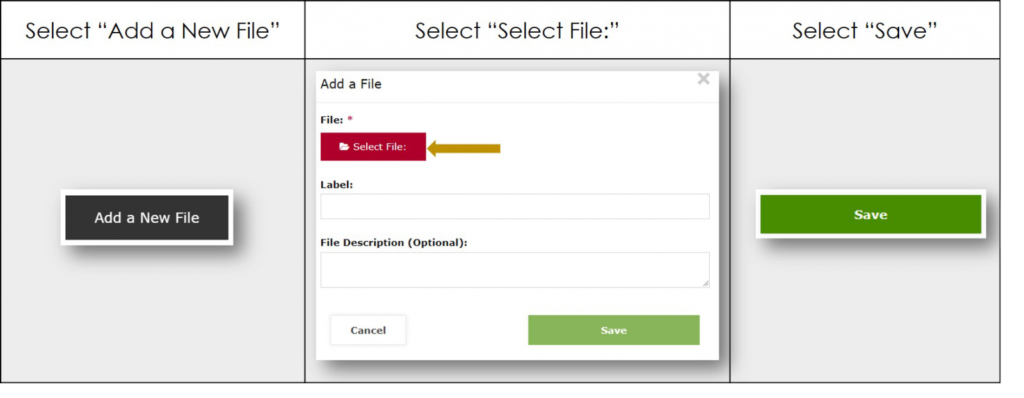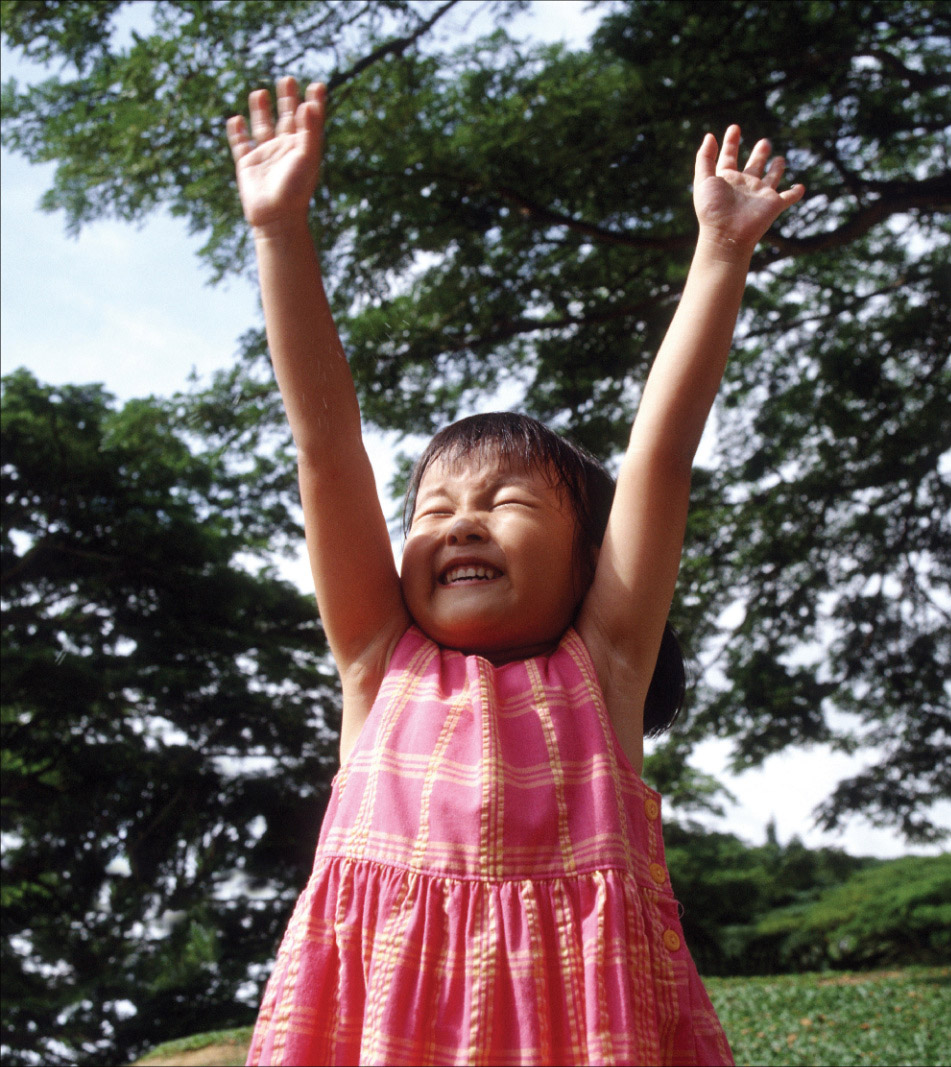Quality Rating 3: Transition Plans
Next Steps
Check your statement one more time as you prepare to upload it to the Maryland EXCELS System.
Step 1: Check your document
Your statement should include your program’s transition plans and procedures for:
- Children’s transitions when first enrolled in your program (home to program)
- Children’s transitions within your program (between age groups) – Child Care Centers and School-Age Only
- Children’s transitions from your program to school settings
- Individualized transition plans for children with disabilities or children with special health care needs upon enrollment, when changing age groups, and when transitioning to school or a new early childhood program
Remember, to meet this level your program must have a process in place for developing individualized transition plans for children with disabilities and children with special health care needs even if no children with disabilities or special health care needs are enrolled.
Step 2: Save your document
Use a file name you can find easily when you upload it to the system (example: transition-plan.docx; transition-plan.pdf).
Use any one of these formats:
- Typed electronic version of your statement (examples: Microsoft Word, PDF)
- Scanned versions of your statement (examples: PDF, PNG, JPG)
- Digital image of your statement (examples: JPG, PNG, PDF)
- Identified section within your handbook (examples: PDF, Microsoft Word, JPG, PNG)
Step 3: Upload your document (ADM 15.3)
Log into the Maryland EXCELS System to upload your statement describing your program’s transition plans.