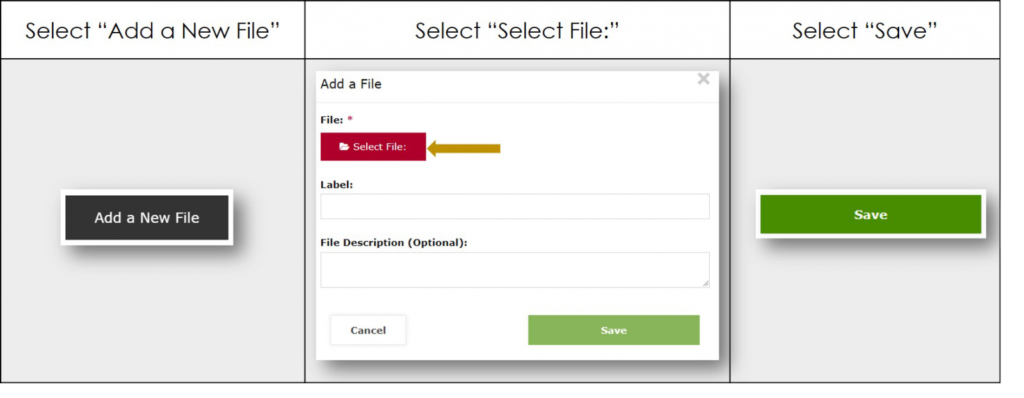Quality Rating 5: Accreditation
Next Steps
Check your document one more time as you prepare to upload it to the Maryland EXCELS system.
Step 1: Check your document
Check to be sure your documentation includes:
- A current certificate or letter of accreditation from an accreditation organization recognized by MSDE
Step 2: Save your document
Use a file name you can find easily when you upload it to the system (example: accreditation-certificate.docx).
Use any one of these formats:
- Scanned version of the accreditation certificate or letter (examples: PDF, PNG, JPG)
- Digital image of the accreditation certificate or letter (examples: JPG, PNG, PDF)
- Documentation verifying that the requirements of the accrediting organization to maintain accreditation have been submitted when due (example: PDF, PNG, JPG)
Step 3: Upload your document (ACR 1.5)
Log into the Maryland EXCELS System to upload your documentation.