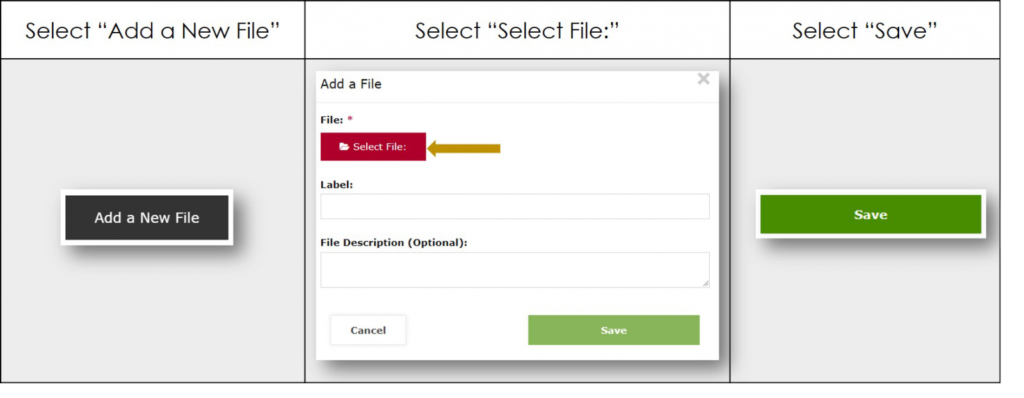Quality Rating 5: IFSP/IEP
Next Steps
Check your document one more time as you prepare to upload it to the Maryland EXCELS System.
Step 1: Check your document
Your document should include:
- A request for an IFSP or IEP
- A statement describing the program’s practices for working with families and early intervention or special education service providers to support child and family outcomes, if applicable
OR - If none of the children currently enrolled in your program have an IFSP or IEP, or no IFSP or IEP has been shared with you, post a comment for your Program Coordinator.
Note: IFSP/IEP forms are not required documentation. Please do not upload any documentation that includes children’s full names, birth dates or other identifying information.
Step 2: Save your document
Use a file name you can find easily when you upload it to the system (example: enrollment-info.docx)
Use any one of these formats:
- Typed electronic version of (examples: Microsoft Word, PDF)
- Scanned versions of (examples: PDF, PNG, JPG)
- Digital image of (examples: JPG, PNG, PDF)
Step 3: Upload your document (ADM 7.5)
Log into the Maryland EXCELS System to upload your enrollment or intake form, written contract, or handbook.
Remember, if none of the children currently enrolled in your program has an IFSP or IEP leave a comment for your Program Coordinator.