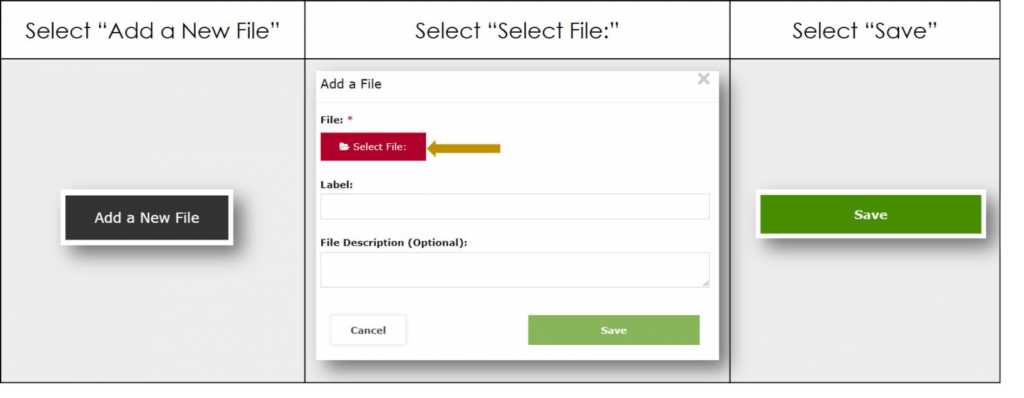Quality Rating 5: Implementation
Next Steps
Check your daily schedule and a recent lesson plan as you prepare to upload your documents to the Maryland EXCELS System. Remember, your documentation includes your daily schedule and a recent lesson plan (within the last 6 months) for each age group of children in your program.
Step 1: Check your documents
Your daily schedule and lesson plan should include:
- Individualized activities to address the developmental needs of each and every child
- Activities informed by information from children’s IFSPs or IEPs, if provided
- Domain-based activities
- Opportunities for whole group, small group, and individual learning experiences
- Adequate time to transition between activities
- Adequate time to engage in literacy and reading activities
- A lesson plan for each age group in your program with the date it was created or implemented (within the last 6 months)
If a child’s name or other identifying information appear on your documents, remember to remove it or black it out to maintain confidentiality and privacy.
Step 2: Save your documents
Use a file name you can find easily when you upload it to the system (example: dailyschedule.docx; lesson-plan-fours.docx).
Use any one of these formats:
- Typed electronic version (examples: Microsoft Word, PDF)
- Scanned versions (examples: PDF, PNG, JPG)
- Digital image (examples: JPG, PNG, PDF)
Step 3: Upload your documents (DAP 6.5; DAP 5.5 – School-Age Only)
Log into the Maryland EXCELS System to upload your daily schedule and lesson plan.